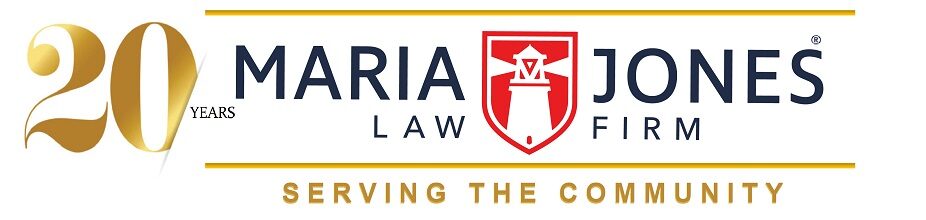Mistakes to Avoid During E-Filing, Part 1
As complicated and confusing as the immigration process can be, mistakes are fairly commonplace. The USCIS has noticed quite a few mistakes being made during the e-filing process, and have published a few tips to help with the process.
Do Not Submit Your Application More than Once. Your credit card or bank account will be charged each time you submit an e-filing application, and the USCIS can not refund any payments made from multiple filings or any other customer error. Therefore, do not re-submit an e-filing application if:
- You have already submitted payment information
- You have already received your Confirmation Receipt Number
- If you aren’t sure your payment information was successfully submitted, check with your Credit Card or bank after 2 business days to see if the payment was taken from your account.
- Once payment has been taken, within 10 days you should receive a Notice of Action Form I-797, indicating your application was submitted successfully.
Basically, do NOT re-file. Remember that it will usually take 2 business days for the payment information to come through to your bank or credit card, and 3 business days before you can track it through the Case Status Service Online.
If You Have Questions, Call the National Customer Service Center at (602) 603-4032. You should call the NCSC if, after filing your application:
- You never received any Confirmation Receipt Number
- On the My Forms screen, your case is in “Action Needed” status, or
- You made the payment, checked with your bank to make sure the payment went through, but after 10 business days past when you filed, you still haven’t received your Notice of Action Form I-797 in the mail
If you do make the call to the NCSC, have the following information handy:
- The e-filers full name
- Your e-file receipt number, if you have it
- The payer’s full name and the type of payment made (credit card or bank account. NOT account numbers)
- The form type
- The date and time of your e-filing submission
Creating Receipt Notice and Application Files
- Once you have completed the application fee payment, and it has been processed, the e-filing system displays the Confirmation Receipt Number on your screen. If you have the capabilities, you can print this page as a PDF, or write down the confirmation number yourself before proceeding.
- On that same confirmation page, click on the “Finish” button, and the e-file system will automatically create a PDF copy of the application.
- Once you have the PDF file, it is recommended that you save them to an external device such as a flash drive or CD/DVD, as well as print them out for filing purposes.
Maintaining Proof of Your Filing
In your records, you will need to keep:
- The electronic or paper copy of your application and Confirmation Receipt
You will have to provide a copy of that receipt at various points, such as:
- Whenever you submit any supporting documents, and
- When you have your biometric information recorded.
If, after filing, you did not obtain a PDF copy of your receipt number, and forgot to write it down, then please wait the 10 business days for your Notice of Action Form I-797 to arrive. It will have your receipt number printed on it. Once again, if you do not receive the Form I-797 after 10 business days, call the NCSC at (602) 603-4032. Please stay tuned to future entries for more tips on mistakes to avoid while e-filing.